Planning a wedding is basically a second full-time job. As a 2025 bride juggling a million decisions, I went down the rabbit hole of wedding planning apps to see which ones actually make the process easier.
Some promise seamless guest management, others claim to keep budgets in check, and a few even swear they’ll prevent meltdowns over seating charts. But do they really help? Or do they just add to the digital clutter?
To save you the headache, I tested them all to find the best wedding planning apps of 2025. Whether you need a stress-free way to track RSVPs, coordinate with vendors, or just keep your bridal party on the same page, here are the wedding planning apps actually worth your time.
Best Wedding Guest Management Apps
Daisy Chat
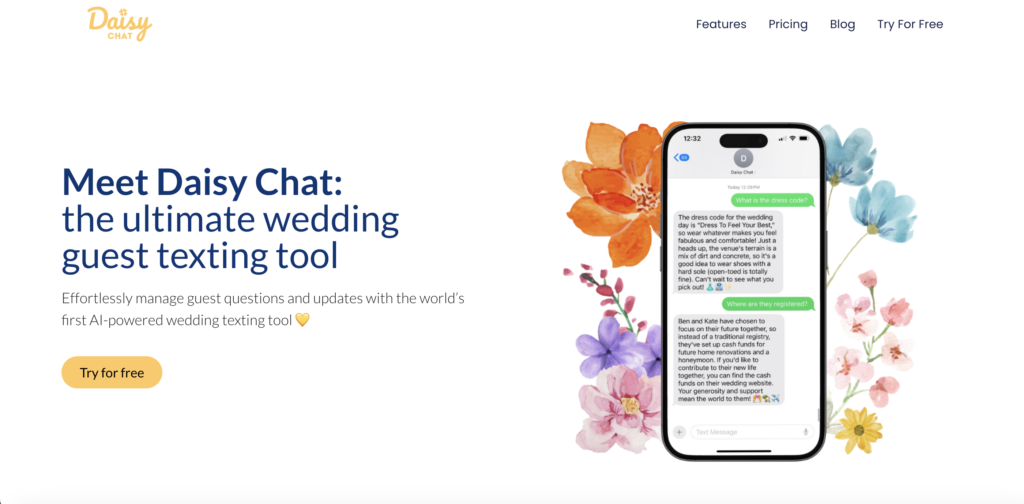
Weddings are supposed to be magical, but let’s be honest: herding guests is a nightmare. People lose their invites, forget deadlines, and somehow, even in 2025, ask questions that are right there on your website.
After dealing with this chaos firsthand, I built Daisy Chat, a wedding guest chatbot that pulls information from your wedding website. Instead of blowing up your phone or inbox, guests can simply text their questions — Where’s the venue? What’s the dress code? Can I bring my kid? — to your dedicated wedding number, no downloads or sign-ups needed.
Plus, you can also send text blasts for last-minute updates, like weather changes or shuttle details.
Why choose it? I’m a little biased (obviously), but many couples have used Daisy Chat to cut the back and forth. It’s a major time-saver, and there are no other wedding guest management apps quite like it out there.
Pricing: Free for up to 5 guests! After that, plans start at $35/month or $59/lifetime based on guest count — with unlimited texts included.
Try Daisy Chat for free today.
TopTablePlanner
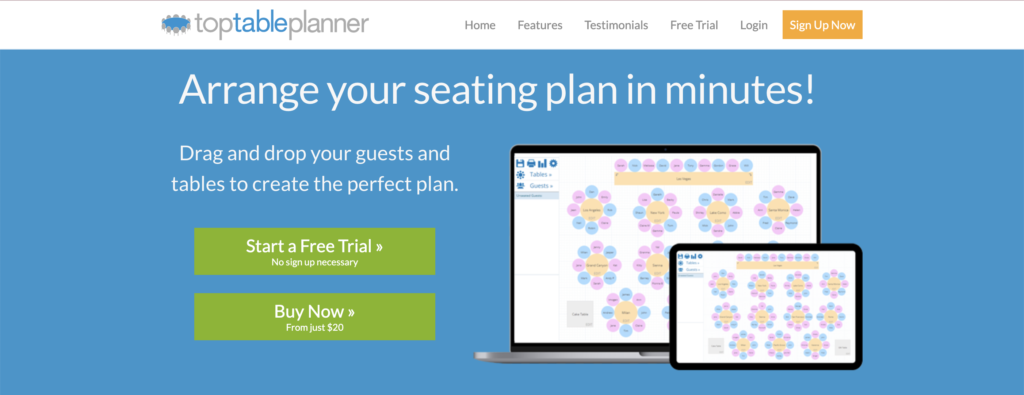
Seating charts are one of those sneaky wedding tasks that seem simple — until you realize you have to navigate family drama and plus-ones you’ve never met. TopTablePlanner helps take the chaos out of arranging your reception seating with a simple, drag-and-drop interface.
Unlike trying to do this on paper (or worse, in your head), TopTablePlanner makes it easy to adjust as RSVPs roll in and last-minute changes pop up.
Why choose it? Because manually shifting sticky notes around a poster board is a major pain (trust me: I’ve tried). Plus, if you’re working with a venue coordinator, you can easily share the digital seating chart with them.
Pricing: Has a free trial, but otherwise starts at $20.
Prismm
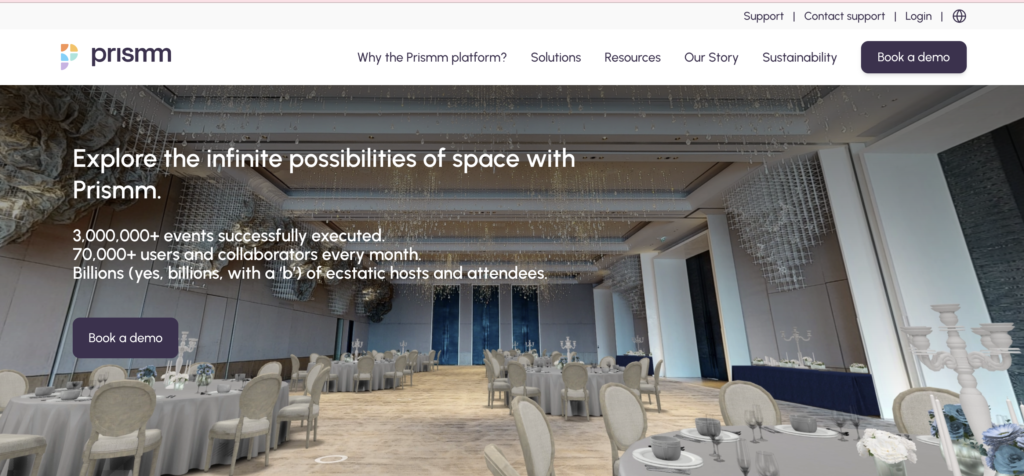
Another seating chart tool I liked was Prismm (formerly AllSeated). Unlike TopTablePlanner, this wedding guest management app is a bit more complex — you can build a to-scale 3D model of your venue, so you can visualize exactly how your tables, chairs, and decor will fit. You can even adjust table sizes, create walking paths, and even plan details like where the dance floor and buffet tables will go.
Why choose it? Prismm ensures your layout actually works in real life, preventing issues like cramming tables too close together or leaving awkward empty spaces. It’s especially great for visual planners who need to see things laid out instead of just reading numbers on a contract.
That said, the app is more designed for event planners rather than the average couple. For example, to get started, you’ll need to request a demo.
Pricing: $35/month
Joy
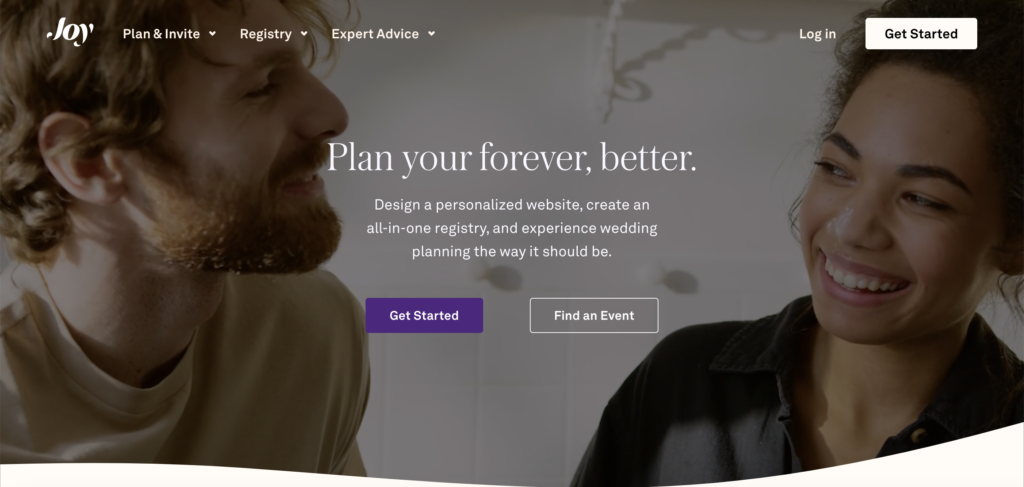
Managing a wedding guest list sounds easy — until the plus-ones start multiplying, your aunt changes her RSVP for the third time, and someone forgets they did actually RSVP six months ago. Joy is one of the best wedding guest list manager apps I found that keeps everything in one place.
Essentially, it’s an all-in-one wedding website and guest management tool that makes it ridiculously easy to track RSVPs, meal choices, and even guest details like hotel accommodations.
Why choose it? Because it’s free, modern, and actually user-friendly. I love that it automatically collects emails and phone numbers from guests, making it easier to send updates or reminders. Plus, it has a built-in plus-one tracker, so there’s no awkward guessing when finalizing seating charts.
Pricing: Completely free, including the guest list manager, RSVP tracking, and wedding website.
Learn more about how to manage your guest list.
Best Digital Wedding Invitation Apps
Greenvelope
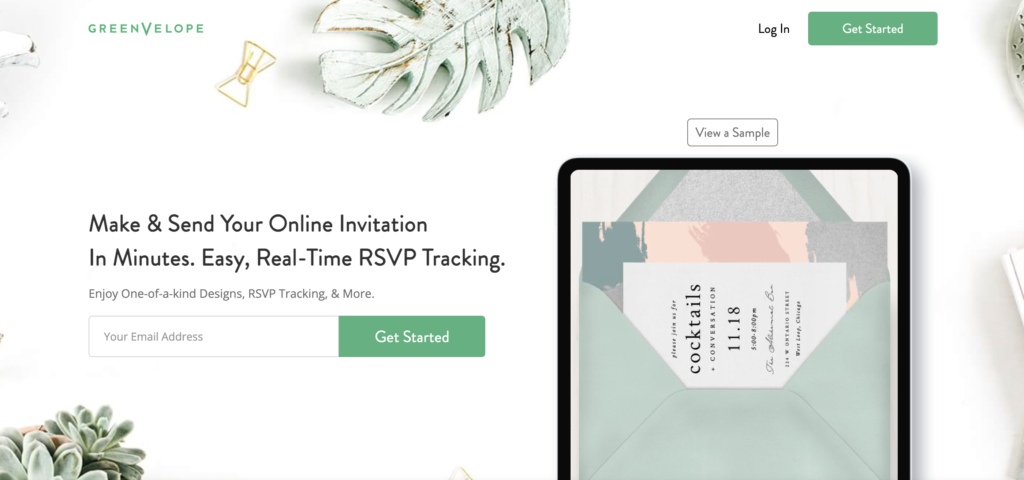
Greenvelope is a digital invitation platform that gives you the aesthetic of a traditional mailed invite (complete with an animated envelope-opening experience) but with the eco-friendliness and convenience of email and text delivery. It’s designed to streamline RSVPs, send reminders, and manage guests without the headache of tracking down responses manually.
Why choose it? When I decided to go digital with my wedding invitations, I tested both Greenvelope and Paperless Post — and let’s just say one of them frustrated me a lot less.
Paperless Post nickel-and-dimes you for every little customization, and you have to buy “coins” to adjust designs, add details, or even just send the invite. Greenvelope, on the other hand, let me customize everything — from colors and fonts to how invites were sent (text and email) — without getting hit with surprise fees.
Pricing: ~$1/invitation.
Best Wedding Design Apps
Coolors
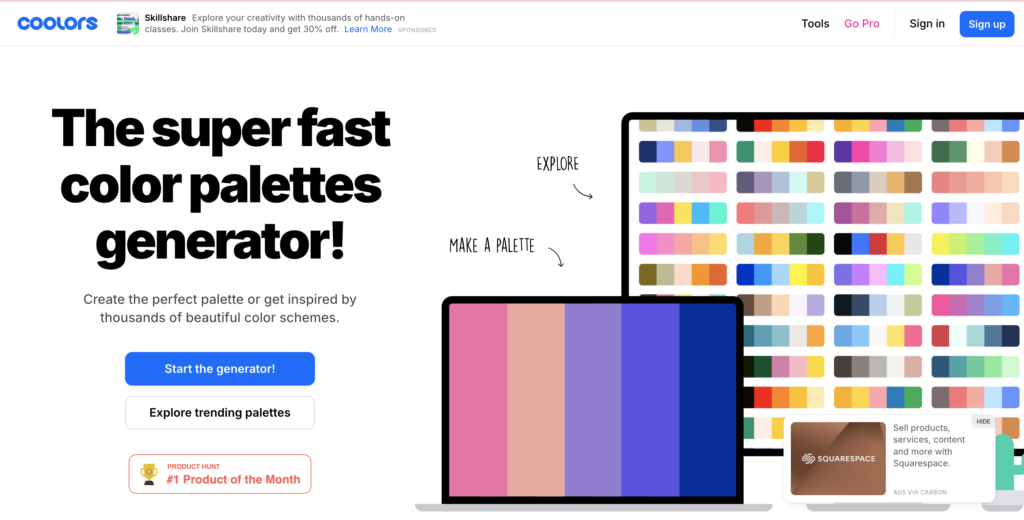
While you can spend hours perusing Pinterest, agonizing over whether “dusty rose” and “blush pink” are actually different colors (they are, but barely), there’s an easier way to lock in your wedding palette: Coolors.
Essentially, it’s a color palette generator that helps you find the perfect shade for everything from bridesmaid dresses to table linens. Whether you have a vague color in mind or no clue where to start, the app lets you generate, tweak, and save palettes until you find the one.
Why choose it? Coolors makes choosing colors fun instead of overwhelming. It’s fast, easy, and prevents you from accidentally committing to a color scheme that looked great online but screams “1970s bathroom” in real life.
Pricing: Free for basic use, with premium features (like saving unlimited palettes) available for $5/month.
Canva
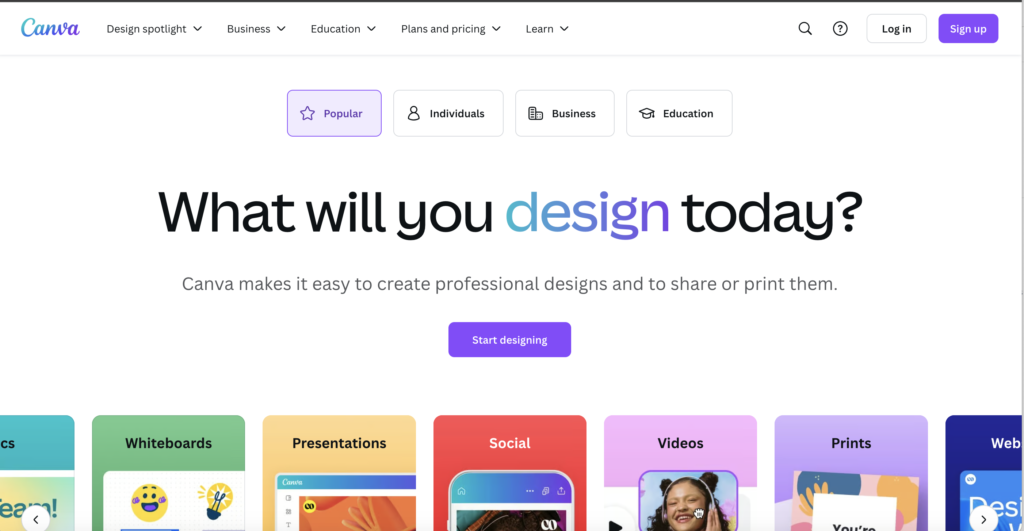
I wasn’t about to drop hundreds of dollars on custom-designed save-the-dates. So instead, I DIY-ed them with Canva, and not only did they turn out gorgeous, but it was way more affordable than going the traditional stationery route.
For those unfamiliar with Canva, it’s basically an easy-to-use graphic design tool that lets you create everything from save-the-dates to invitations, wedding signage, menus, and even thank-you cards — without needing any design experience. It has tons of wedding templates, so all you have to do is customize the fonts, colors, and details to match your vibe.
Why choose it? I loved that I could tweak every detail to make my save-the-dates exactly how I wanted. And once you’ve finalized your design, it’s super easy to print them at home, order high-quality prints, or even send them as digital invites to save money on postage.
Pricing: Free for basic features, with Canva Pro ($12.99/month) unlocking premium fonts, design elements, and printing options.
Pantone Studio
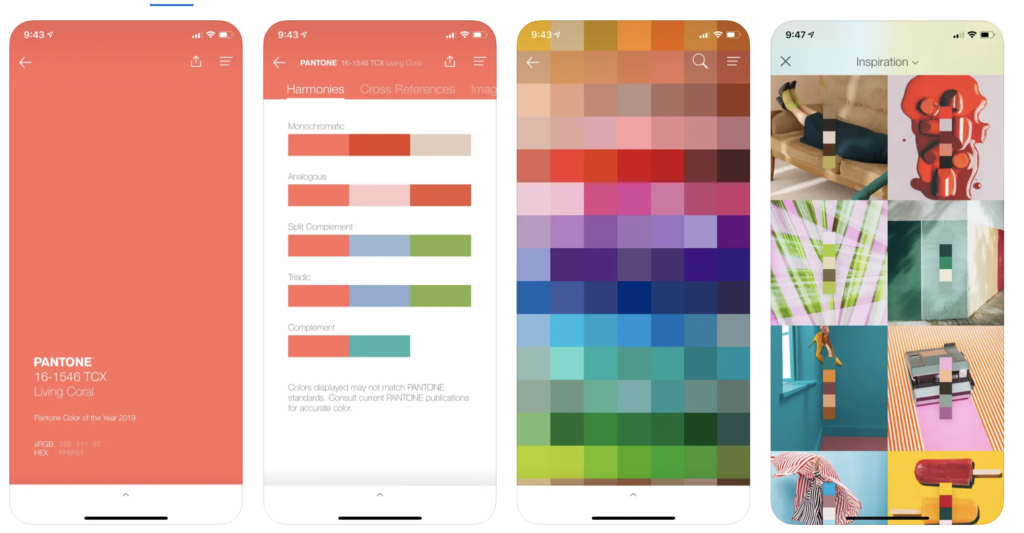
Picking a wedding color palette sounds fun until you’re debating whether “sage” and “eucalyptus” are actually different greens. That’s where Pantone Studio comes in — it’s a color-matching and palette-building app that helps you find the exact shades you want for your wedding.
You can upload inspiration photos, extract color palettes, and even see how different colors look together in real-world settings. If you’re trying to match bridesmaid dresses, florals, or decor to a specific shade, Pantone Studio ensures everything stays cohesive instead of just close enough.
Why choose it? With Pantone Studio, you get the exact color codes for your wedding palette, making it easy to communicate with florists, planners, and vendors.
Pricing: Free to explore, with premium features starting at $4.99.
Best Wedding Checklist Apps
WeddingHappy
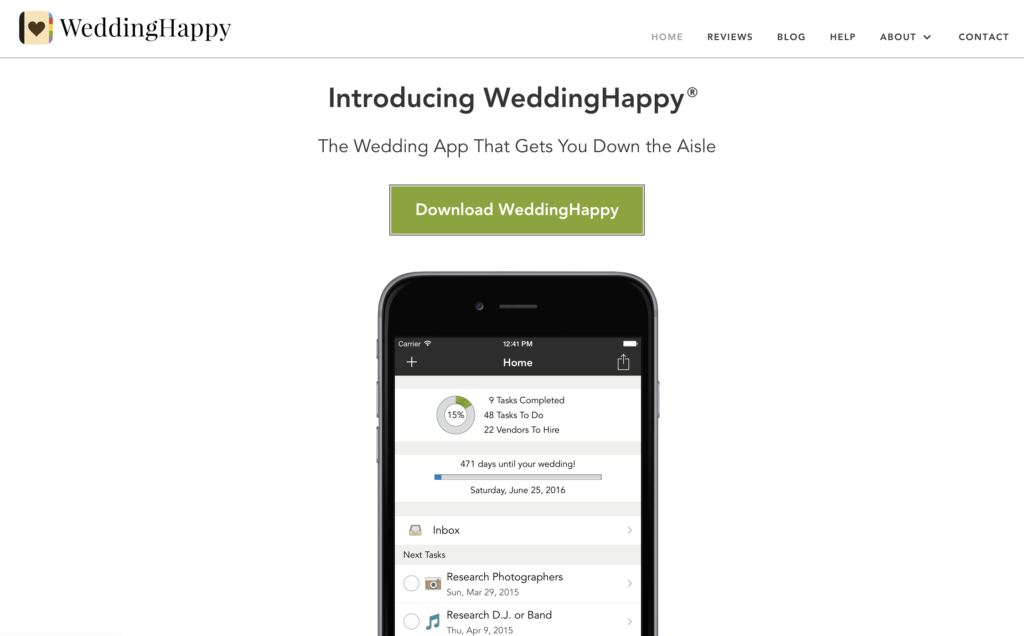
If wedding planning apps have left you feeling like you need a project manager certification just to get through your checklist, WeddingHappy might be the breath of fresh air you need. Designed for couples who want a straightforward, no-fuss planning experience, this wedding checklist app creates a customized to-do list based on your wedding date, ensuring you stay on track without feeling overwhelmed.
Right from the start, the app creates a personalized timeline that keeps you updated on what needs to be done, when payments are due, and which vendors you should be booking next. Unlike many rigid wedding apps, WedHappy’s checklist is completely customizable — if you’re skipping the cake or don’t need an officiant, you can simply remove those tasks.
The app even provides vendor search capabilities through Yelp, allowing you to read reviews and make informed choices without switching between multiple apps.
Why choose it? First, the design is clean, modern, and easy to navigate — which is more than can be said for a lot of wedding planning apps that feel like they were last updated in 2015.
More importantly, WeddingHappy is one of the few apps that builds research time into your planning process. Instead of dumping a giant to-do list on you all at once, it spaces out reminders so that you can research vendors and compare options before you actually need to book them.
For $4.99, you can invite one additional person (whether that’s your partner, a family member, or your wedding planner), with customizable permissions so they don’t have to see every single budget detail.
Pricing: The free version includes the timeline, checklist, vendor search, and one additional collaborator. Upgrading to premium ($4.99) unlocks more planning tools.
The Knot
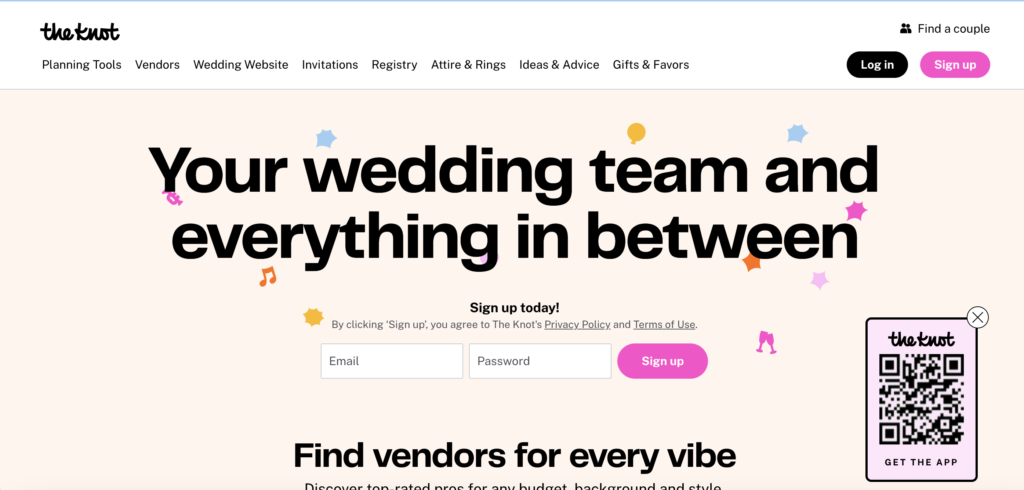
The Knot was definitely going to make an appearance on this list. I debated whether to include it under vendor booking, but personally, I found the wedding checklist to be the most helpful feature here.
Like WeddingHappy, The Knot’s wedding checklist app automatically generates a to-do list based on your wedding date, complete with suggested deadlines for booking vendors, sending invites, and handling all the tiny details you’d probably forget.
Why choose it? Because it tells you what to do and when to do it. While some wedding checklist apps just dump a bunch of tasks on you at once, The Knot spaces things out so you’re not panicking about florals before you’ve even booked a venue.
It’s also customizable, so if you’re skipping a bouquet toss or a wedding cake, you can remove those tasks. Plus, if you are hunting for vendors, the checklist integrates seamlessly with The Knot’s massive vendor directory.
Pricing: Free
Best Wedding Budgeting Apps
Mint
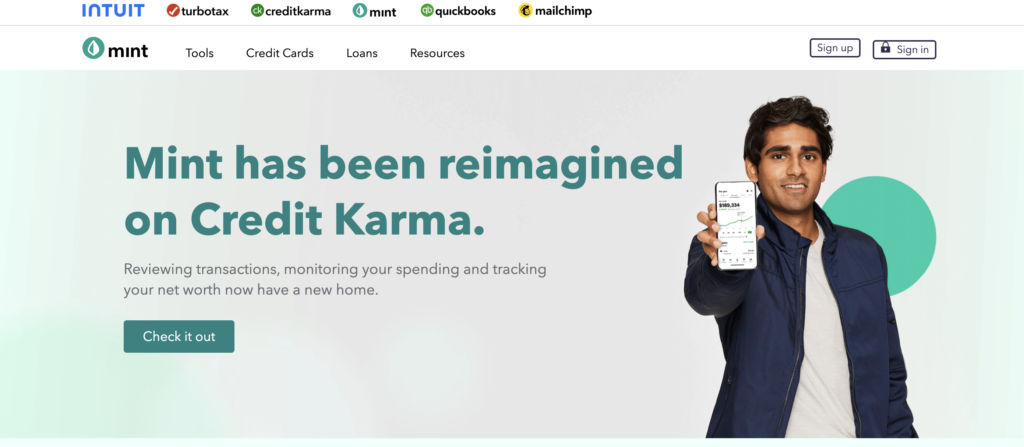
Weddings are expensive, and keeping track of what you’ve spent and what you’re going to spend can be extremely overwhelming.
Mint is basically a personal finance and budgeting app that helps track your spending, categorize expenses, and set budget limits. Instead of manually tracking deposits and payments in a spreadsheet (or just hoping you’re not overspending), Mint syncs with your bank accounts to automatically update your spending in real-time.
Why choose it? With Mint, you can set category limits (venue, catering, decor, etc.) and get alerts if you’re creeping too close to the max. You can also quickly see where you can cut costs or reallocate funds.
Pricing: Free
Google Spreadsheets
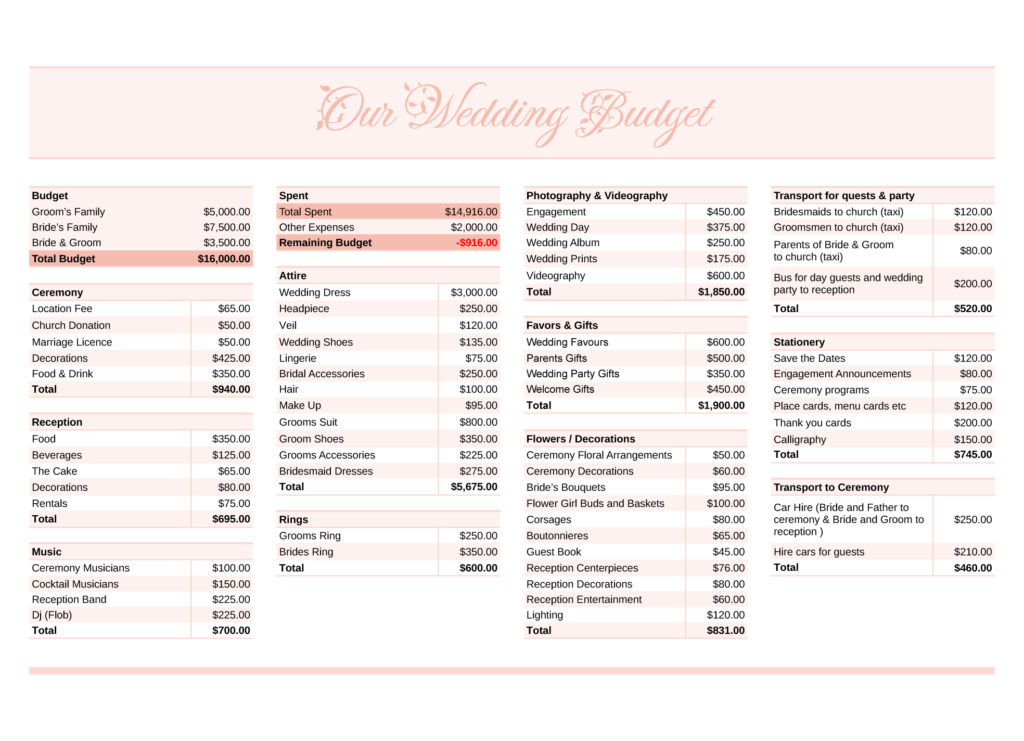
Even though I found Mint to be helpful, when it came to wedding budgeting, nothing beats a good old-fashioned Google Spreadsheet. Unlike wedding budgeting apps that force you into preset categories, a spreadsheet lets you organize expenses in a way that makes sense for you.
Here’s how I used it:
- Created a master budget tracker: I set up columns for vendor category, estimated cost, actual cost, deposit paid, final payment due date, and payment method. This kept everything in one place and made sure we never missed a deadline.
- Added an “Oops” fund: Weddings always have hidden costs, so I built in a 10% buffer to avoid surprises.
- Used color-coding for sanity: I highlighted fully paid expenses in green, pending payments in yellow, and anything over budget in red. This made it super easy to see where we stood financially at a glance.
- Tracked guest-related costs separately: Since per-guest costs (food, drinks, favors) scale with RSVPs, I created a “cost per guest” calculator to help us adjust numbers as the final count changed.
Why choose it? Because wedding budgeting needs flexibility, and no app is going to truly account for all the weird little costs that pop up. Google Spreadsheets let me organize our budget exactly how I needed, and I could update it anytime, anywhere.
Pricing: Free
Best Vendor Booking Apps
WedBrilliant
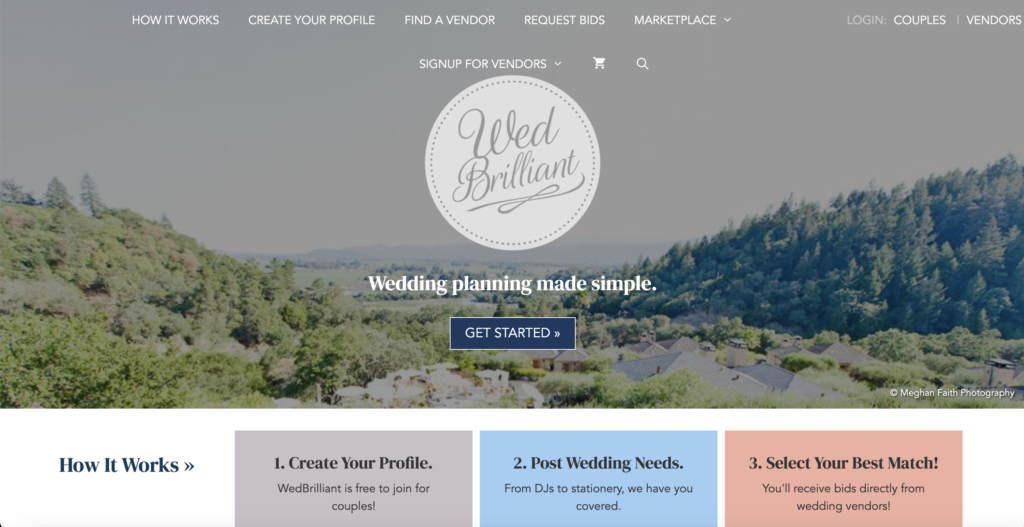
Finding the perfect wedding vendor can feel like online dating — except instead of swiping, you’re sending endless inquiries and hoping someone decent responds.
Enter WedBrilliant, a wedding vendor marketplace with a reverse-auction system, where vendors bid to work with you instead of the other way around. In other words, you post your wedding needs, and vendors in your area submit proposals. This means you get multiple offers without having to email 20 different vendors yourself.
Why choose it? If you’re overwhelmed by vendor hunting — or just hate the idea of cold emailing a dozen DJs — this app saves time and puts the power back in your hands. You can compare bids, read reviews, and message vendors before making a decision. Plus, it’s a great way to find hidden gem vendors who might not appear on mainstream wedding directories.
Pricing: Free
Carats & Cake
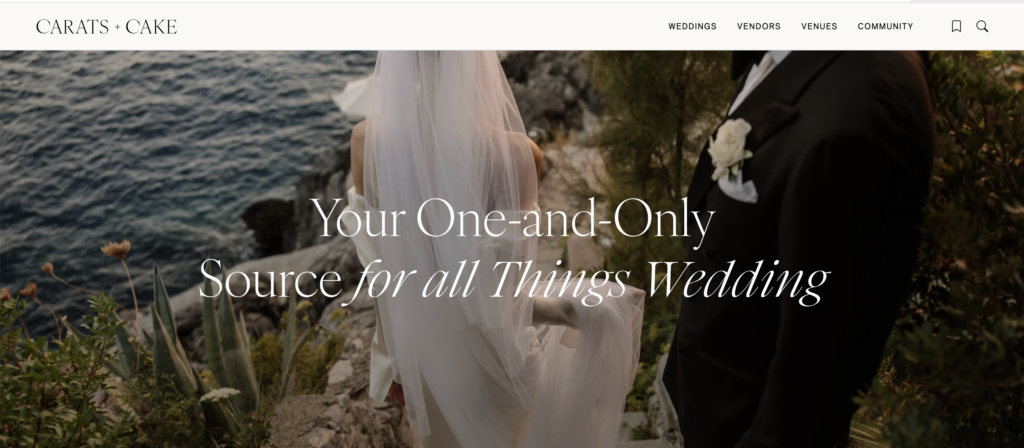
If Pinterest-worthy weddings are your goal, Carats & Cake is your secret weapon. Unlike big wedding directories that list every vendor under the sun, this platform curates high-end, design-forward vendors—think: luxury florists, photographers, and planners whose work actually looks like the weddings on your mood board.
Why choose it? Carats & Cake is perfect for couples who care about aesthetics and want vendors with a proven track record of creating stunning, high-end weddings. It’s also great for inspiration, since you’re looking at actual, real-world wedding designs rather than over-filtered, unrealistic mood boards.
Pricing: Free
Zola

If you’ve planned any part of your wedding online, you’ve probably run into Zola — and for good reason. While it’s known for registries and wedding websites, I found Zola’s vendor booking tool to be one of the easiest ways to find and book wedding vendors without the usual back-and-forth.
Why choose it? Vendors list their starting prices upfront, so you’re not wasting time falling in love with a photographer who’s way out of budget. You can also message vendors directly through the platform to check availability or ask questions, and many even let you book consultations online. If you’re also using Zola for your wedding website and registry, it keeps everything nicely connected in one place.
Pricing: Free
WeddingWire
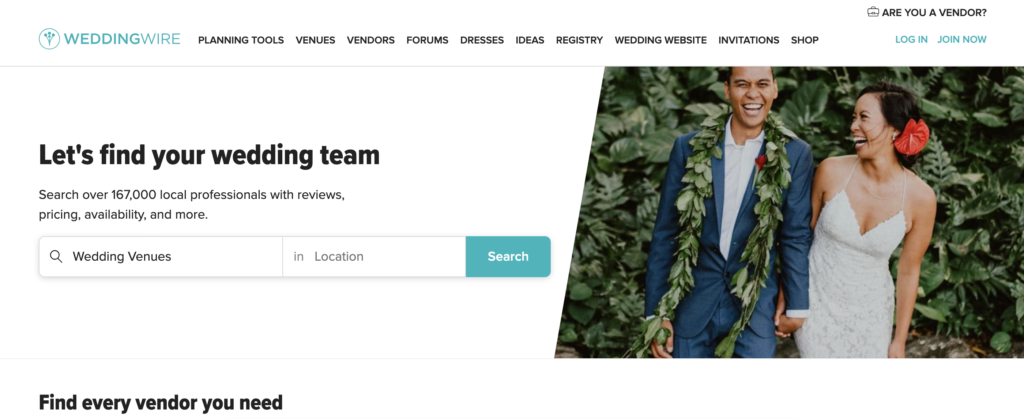
If Zola is the sleek, modern take on wedding vendor booking, WeddingWire is the OG powerhouse that still holds its own. With one of the largest wedding vendor directories, it’s a solid go-to if you want lots of options and detailed reviews before making a decision.
Why choose it? Because sometimes more options = better deals. If you’re comparing multiple vendors, WeddingWire gives you more reviews, more photos, and more price transparency than most platforms.
Pricing: Free
Next Steps
Wedding planning can feel like juggling a hundred details at once—but with the right wedding planning apps, you can stay organized, keep your budget in check, and actually enjoy the process (instead of panic-refreshing your inbox for RSVPs).
And while every app on this list has its strengths, when it comes to managing guests without the chaos, Daisy Chat is a game-changer. Instead of answering the same questions over and over, let your guests text their questions to your dedicated wedding number—no app downloads, no confusion. Plus, with easy text blasts for last-minute updates, you can keep everyone informed without lifting a finger.
